Domain name, Hosting, WordPress
Let’s consider two different situations you might have.
- When you have some well-organized information written somewhere and ready to be published. Perfect! It’s time to go online. Probably you shouldn’t be stuck at this stage.
- When you don’t have any word to publish. Or you have some information but it’s not organized and you think it’s not ready to be published for some reason. That is the first barrier that stops you from blogging. I’d recommend setting up a blog at the soonest, believe me, or not, it will help to go further.
The first steps to set up a blog are:
- Register a domain name. Even if you are going to use a blogging platform, a domain name is absolutely necessary to represent your blog;
- Choose a hosting, framework (if it’s web hosting or VPS). We will be talking about web hosting and WordPress framework here, so if you prefer any other pre-configured platform you can skip this article and focus on the blog development (which we will discuss in upcoming posts of this blog). For those who is interested in self-managed/configured blogs – let’s go further.
- Install WordPress theme and plugins to get a nice design and reliable functionality (including comments, emails, social networking, etc.).
- Start blogging.
- Enjoy.
Let’s go step-by-step to get it working.
- Register a domain name.
There are many good hosting providers and all of them have options to register a domain name. We’ll try hostinger.com. Go to their website and click on Domains link

Check if the name you’d like to get for your blog/website is available. Just type it and press Search.
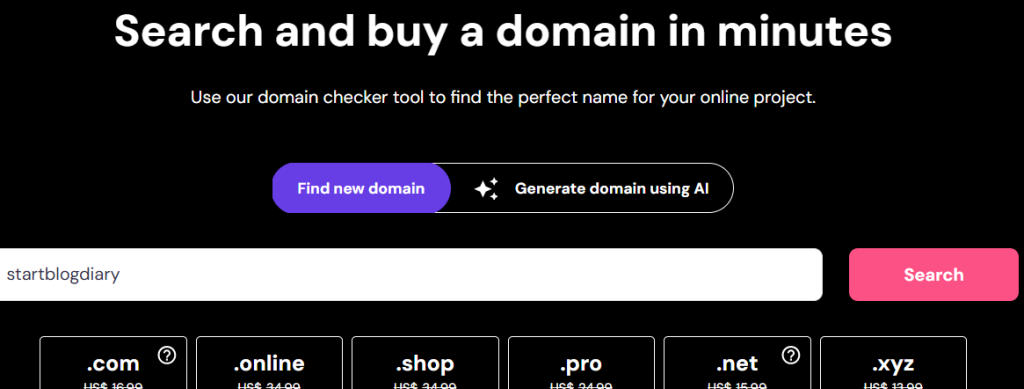
It was available for .com domain zone. If it’s already registered you should try other names or different domain zones like .net, .io, .info
Of course, you can choose any other hosting and domain provider, it was just an example and we found it a good quality for a reasonable price. You can expect a cost of about 18 USD per year for a domain name in .com domain zone, so a new domain name like yourdomain.com will cost you up to 20 USD (different for other providers but not much difference).
A new domain name should be available in ~ 10 minutes after payment is completed.
2. Choose a hosting.
Usually, we use the same company (Internet Service Provider) to get a domain name and hosting.
But if you decide to use any of blogging platforms then you don’t need to do the next steps in this post, just skip the setting up steps and go right to content management and analytics posts.
For those who are interested in web-hosting settings and configurations – let’s continue.
If you don’t have experience with web hosting and don’t know what it’s for and how it works – just consider it as a storage where all your text/images/files/comments/etc. will be stored and where all that stuff comes into a website/blog from. Domain name in this case would be a label on the door of the storage to make sure that users who want to visit your blog are entering the right storage each time they refer to the web page(s).
There are two main options to host a blog – web hosting and VPS (virtual private server).
While VPS requires some technical knowledge and experience it’s also overhead for blogging purposes. You can use VPS if you have already configured it for some reason and just adding one more website would not be an adventure, but you really don’t need it if you need just a blog and don’t have a VPS yet. So let’s leave VPS and proceed with web-hosting options.
Let’s check Hostinger’s website as an example. Go to the ‘Web hosting’ sub-menu in the ‘Hosting’ menu:
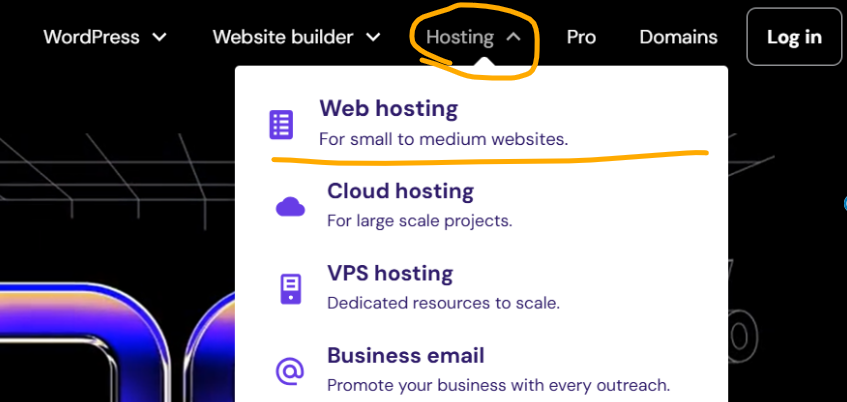
Check first the cheapest option, it should be good to start blogging. You can upgrade it at any time but don’t need to pay more at the beginning. At the time of this writing, it was 11.99/month with many discount options if we choose a longer period plan (just 2.99USD/month if we accept a 12-month plan or 2.49USD/month if we accept a 48-month plan), which seems to be very good options with prices if you plan at least 1 year hosting (which is recommended to get at least 1-year plan to start blogging).
Note: There is an option to get a domain name for free for one year if you choose a plan for at least 1 year of hosting. To summarize, it would be about 36 USD to get a unique domain name and web hosting for the first full year. But you should also expect about 150 USD cost for the second year to continue with the same domain name and web hosting (which may be much cheaper if you choose a 2 or more years plan, depending on your financial situation and believing to go further with blogging).
Once we get a domain name and web hosting we need to configure/link the domain name to the hosting. By default your new domain name brings you to a default hostinger’s page like below:
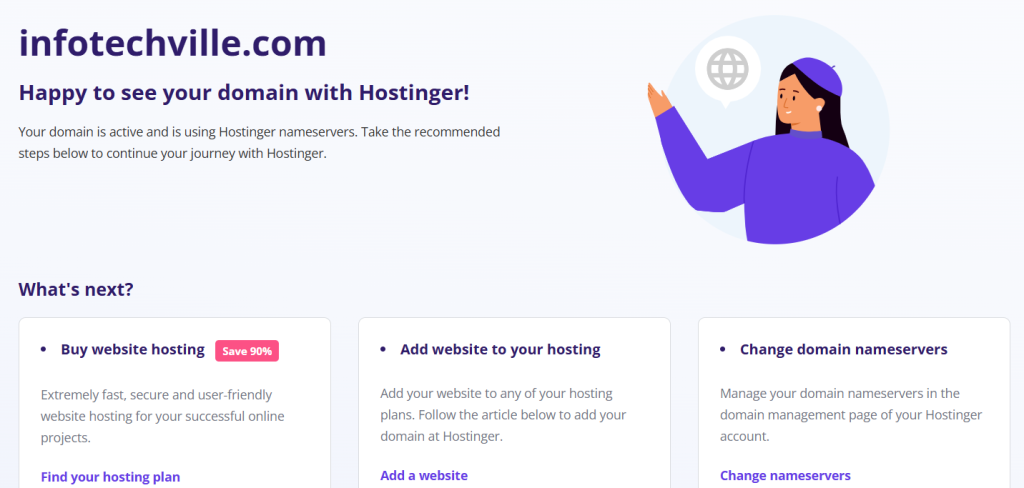
Let’s configure it and update just to stick a domain name and hosting.
A domain name configuration:
- Go to ‘Domain portfolio’ menu
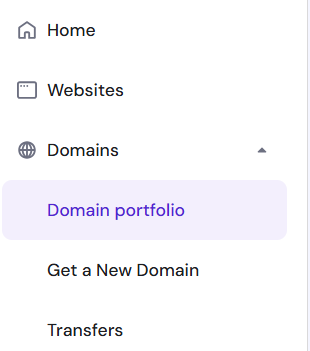
- click ‘Manage’
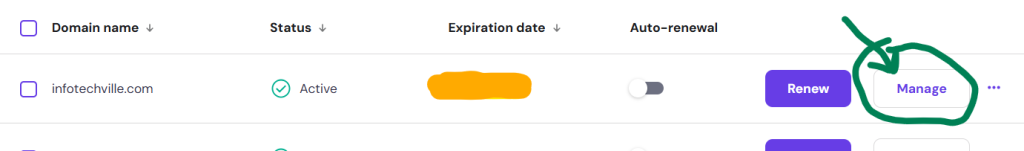
- Edit DNS/Nameservers

- Add or Edit ‘A’ record
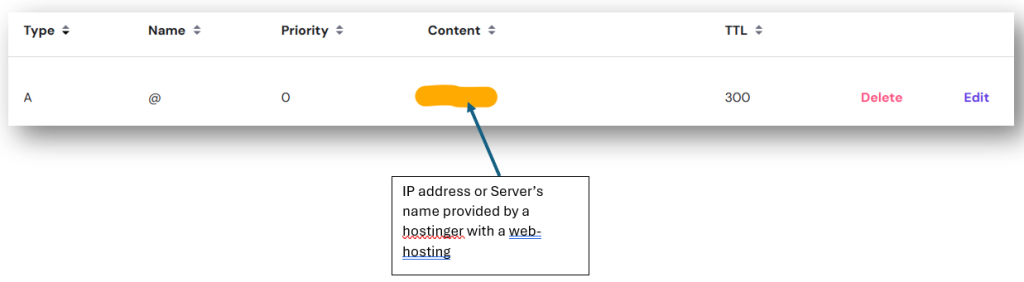
- Check (update if necessary) ‘CNAME’ record
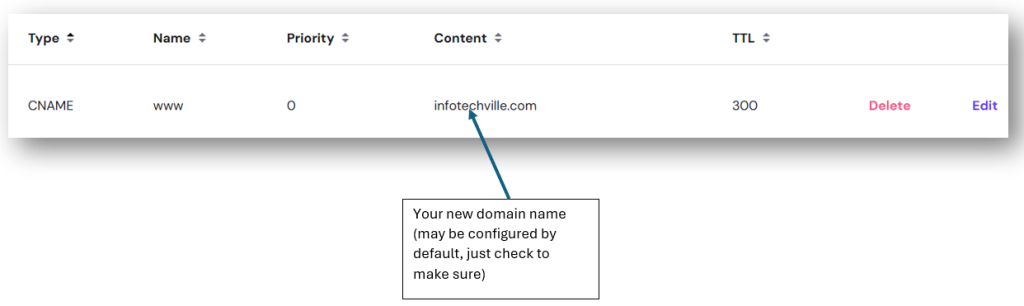
Done.
The next step is to configure a web hosting. To avoid messing up everything in one post it will be better to have one additional article on how to set up a blog (website) in web hosting. Please refer to a link to continue with this.
Great job! Thanks for sharing! I will use this information for creating my blog. Looking forward to reading the next useful post.